First thing I'm gonna talk about is cut missions.
If you look at the picture below, you can see folders like 05, 06 and 07. I cut 5, 6 and 7 into mission 4. I don't know for now, what to do with those slots, so I'll concentrate my efforts somewhere else until I get ideas.
Next thing I'm gonna talk about is the AI. I have an AI I named AI Director, or Director AI. It's a homage to the main control AI in Left 4 Dead.
First, let me tell you what it does.
It controls all aspects of the game, from character routes, schedules and outfits, to doors and gates opening and closing.
In the picture above, you can see the abbreviation AID_, which means AI Director. An example of its job in the game:
Let's say a student character shows up in the school area at 8AM sharp. Who controls the student's schedule? The AI Director.
Each character has a different schedule on what they would be doing at home, at school, work or something like that.
Also, some player-caused and environment events may cause the characters to suspend their schedule and adopt another one I'm also planning to add to each one.
Let's take the character Felipe for a example. He is a Mei-Luo Academy student. Let's say you became his friend and ask him to accompany you on a mission(will be doable), but, his schedule tells him to go to school. His schedule will be suspended until you ask him to part ways, and only then he will return to his normal schedule.
For characters, the AI Director will also define their personalities.
Another example, this time about doors:
Let's say you are on a laboratory and press a button to release the lock on a door. Instead of immediately releasing the lock, the game will consult the AI Director to check if the steps needed to unlock the door were done. If yes, the AI Director releases the lock for you. So, it happens like this:
You push a button to disable a lock>AI Director checks if the button is pushed>If yes,it sets the door to unlocked.
Neat, huh?
That's just a little of what it's capable to do, I'm still developing it further.
How did I create it?
Well, I used two functionalities in ADRIFT, Tasks and Events.
Made tasks with restrictions and actions for control, and made the events for monitoring. If the time, for example, is between 8AM and 16:00, the character will be moved to the school or place of work. Or a store door will open.
I love creating things like that. Hope you liked this one, stay tuned for the next.

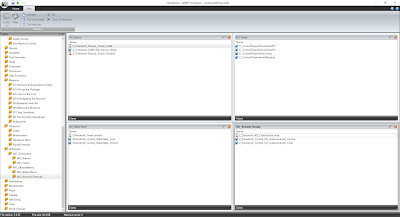
No comments:
Post a Comment